Imagine touring in your cart, enjoying a relaxing day on the course, and it suddenly stops. Maybe its battery died, or its engine started making noises. Not only it spoils your mood but it also affects the quality of your game.
As an Icon golf cart owner, I know how exhausting it can be when such issues arise. But you do not need to worry anymore. In this guide, we are going to explore some common Icon golf cart problems and propose some tips on how to identify, prevent, and resolve them.
![]()
So whether you are an experienced golf cart pro or a beginner just getting started, keep reading to learn about Icon golf cart problems and fixes.
Icon Golf Cart Glitches Decoded: 8 Problems with Fixes
Even after proper care, some issues can arise in your cart. Here, I will list some common problems Icon golf cart owners face, along with ways to diagnose them, their potential causes, and tested methods to troubleshoot them.
Issue #1- Battery related issues
The first of the Golf Icon golf cart problems is mostly a battery-related issue. Batteries require constant maintenance. A little negligence, and they start acting up.
Diagnosis
If your cart is not starting, it may have some battery issues. To make sure, check the voltage of your battery using a multimeter. It should be above 25 volts at least. If it is lower, your battery is out of order.
Causes

- Aged batteries: Golf cat batteries have a lifespan of 4-6 years. If you have an aged battery, you are bound to face problems.
- Poor maintenance: Lack of maintenance decrease battery performance. Not checking water levels regularly can result in dried-up or flooded batteries. Corroded terminals also cause hitches. Overcharging and undercharging exhaust the batteries and reduce their capacity.
- Deep discharging: If your battery discharges too deeply, below 25 volts, it would have difficulty picking up the charge again.
- Extreme temperatures: Batteries are sensitive to temperature extremes. Both high heat and extreme cold can affect battery performance and lead to premature failure.
Troubleshooting guide
If you suspect that your cart has battery issues, the first thing to do is open up the nozzles and check the fluid level. If it is too low, fill it with distilled water only, up to the plates. Do not overfill or spill.
If the terminals are rusty, remove the rust with the water-vinegar solution and apply any anti-corrosive lubricant over them.
The ideal charging pattern would be overnight with a smart charger that could shut off automatically once it reaches a 100% charge. Do not drain the battery completely, and if you are away, trickle charge.
Issue #2 – Motor problems
Another major problem, which I faced personally, was the motor issue. After checking the batteries, have a look at the motor components.
Diagnosis
When your cart makes loud noises upon starting and doesn’t move, it indicates a problematic motor. Motor problems like loose connections or water damage can be spotted by visualization only.
Causes
- Wiring issues: false wiring, loose connections, or worn-out wires can disrupt current flow.
- Water damage: leaving the cart in the open, where it is susceptible to water damage, can harm the motor. Water can get into wirings and damage electrical components.
- Overheating: Using the golf cart under the scorching sun or excessively can overheat the motor and other components. May lead to motor failure.
- Overloading: Putting extra weight on the cart forces your motor to work harder, decreasing efficiency.
Troubleshooting guide
Visualize the motor components. You will see a red reset button. Press it, it will fix most of the issues itself. However, if you see any frayed wires, change them and tighten the loose connections. If you suspect water damage, open up the parts of the motor and put them upside down in sunlight to be dried. If it still doesn’t work, it might be a complex problem. Get it checked by a professional.
Issue #3 – Brake system concerns
With time, Icon golf carts develop brake issues. This issue is common with long-term users. If you use your cart off-course, they can be fatal.
Diagnosis
If your brake pedal feels hard on pressing or makes loud noises, you should know the brakes have gone bad.
Causes
- Brake pad wear: Over time, brake pads can wear down, resulting in reduced effectiveness of brakes.
- Fluid leakage: If your brake lines are not properly sealed, fluid can leak and affect the hydraulic system.
- Loose or tangled cables: Cables that connect pedals to the system can stretch or fray over time, causing a hard pedal.
Troubleshooting guide
If you see signs of wear on the pads, replace them. Tighten all the nuts and wires connecting them to the system. Flush out leaked fluid and re-fill with clean brake fluid.
Issue #4 – Steering issues
As a golfer, I know the importance of accurate steering on the course. Steering issues arise in Icon golf carts over time, resulting in losing control of the cart. If not managed, they can progress and be hazardous.
Diagnosis
While driving the Icon golf cart, do you feel like losing control? Do the wheels are not following your steering commands, or is the steering kind of rigid and hard? If so, your steering is messed up.

Causes
- Misaligned wheels: If your wheel alignment is out of order, they will pull the steering to one side, making control difficult.
- Loose steering components: with time, steering components like rods or joints can become loose or worn, compromising precision and control.
- Dirt or debris: if there is some obstruction from debris or dust in the way of steering components, they will not move freely.
Troubleshooting guide
To troubleshoot steering complications, open up all the components. Wipe each part with a clean dry cloth and put it back together. Tighten all the loose parts. Replace any worn-out ones. Re-align the wheels properly. Take an expert’s help if needed.
Issue #5 – Choked carburetor
Carburetors regulate the airflow throughout your engine, helping it do its job efficiently. If the carburetor of your cart is out of order, the engine will act up.
Diagnosis
If your cart is not working even after checking the battery, the motor, and the connections, it can be a carburetor issue. A damaged carburetor can be easily visualized in the cart.
Causes
- Fuel leaks: A major cause of a faulty carburetor is oil leakage into it. this oil can build up and clog the carburetor.
- Clogged air filter: Obstructions or debris in air filters restricts airflow to the carburetor, affecting its performance.
Troubleshooting guide
To fix a clogged carburetor, shut off the fuel supply first. Then open up its parts, and clean the float bowl with a dry cloth. Take the air filter out and clean it too. Once cleaned, put it back together. If it still doesn’t work, seek an expert’s help.
Issue #6 – Faulty solenoid
The solenoid is the connection between your battery and the motor. It is like a gateway to the current which needs to open for the motor to start. If it doesn’t, the cart wouldn’t move.
Diagnosis
Spotting a problematic solenoid is quite easy. The “click” you hear on switching the golf cart on is of a working solenoid. If you don’t hear that click, your solenoid is not functioning properly.
Causes
- Electrical damage: wear of the solenoid wire can cause it to stop working.
- Corrosion: corrosion and debris over the coil, connections, and other parts hinders the way of current flow.
- Insufficient voltage: if your solenoid is not getting enough voltage from the battery, its performance can be affected.
Troubleshooting guide
To fix a solenoid, replace the worn-out wires. Clean any debris or rust collected over terminals and ensure your battery is functioning properly. However, consult a professional if you don’t understand the real problem.
Issue #7 – Tire and wheel problems
Like any other vehicle, the Icon golf cart also often faces tire problems. Especially when you have a habit of taking irregular terrains.

Diagnosis
If your cart is suddenly slow and feels like dragging, it is indicative of a wheel malfunction. A flat or sloppy tire can be visualized easily.
Causes
- Punctures: Tires get punctured by sharp objects, such as nails, screws, or glass.
- Tire wear and tear: with time, tires wear down and become vulnerable to leaks and punctures.
- Improper inflation: if your tires are not properly inflated, they will either blow out or get pinched.
- Faulty wheel alignment: if your icon golf cart tires are misaligned, it would cause uneven wear, leading to a bumpy ride.
Troubleshooting guide
If you feel your cat’s wheels have an issue, get off the cart and look for any punctures or wear. Patch the hole or replace the faulty tire. Use a barometer to check the pressure inside the tire and fill it appropriately. If your wheel alignment is out, open up the wheels are realign them carefully.
Issue #8 – The golf cart is not starting
This is the most common problem with all cart owners “My golf cart is not starting”.
If you have the same issues, there can be multiple reasons for an unresponsive cart. Let’s have a look at them.
Causes
- Battery problem: As stated earlier, a dead or insufficiently charged battery is the main reason for an idle cart.
- Solenoid issue: Your cart may not move due to a worn-out or damaged solenoid.
- Motor issues: A malfunctioned, overloaded, or overheated motor is another major cause of an unresponsive cart.
Troubleshooting guide
The battery is the first thing to check when your cart is not starting. Check the charge, water level, and wear on cables and carry out the fixes mentioned earlier.
The next thing to check is the motor. Press the red reset button. It will take care of most of the problems itself. If not fixed, get it looked at by a professional.
If the battery and the motor are fine, check the solenoid. Replace any worn-out wires and clean the dirt or debris. After doing all this, your cart should start working. If it still doesn’t work, get an expert involved.
My Insights for a Flawless Ride

As a professional golfer, my take on the icon i40 golf cart problems is that every cart that offers exceptional performance has issues on some level. Icon golf cart problems are battery-related issues, motor troubles, steering concerns, and brake issues. However, with proper care, regular inspections, and quick attention to any signs of trouble, these problems can be curtailed. As a golfer, you have to be proactive to ensure the longevity of your cart, so you can focus on what truly matters-enjoying the game.
Prevention is better than cure!
I have been using an Icon golf cart for 5 years now, and believe me when I tell you, it works almost as fine as new. This kind of longevity requires a certain level of care and maintenance.
As an expert, I would tell you that the best way to handle a problem is to prevent it from occurring. When you own a cart, you must stay one step ahead to prevent it from long-term damage and increase its lifespan. Proper upkeep helps in extending the life of your investment. It also helps you stay safe on the course and avoid costly repairs.
Here, we are going to discuss some small and easy ways to avert any forthcoming damage to our carts.
- Check the battery regularly: Every golf cart’s batteries require maintenance. Check their charge regularly and keep changing the water.
- Keep the tires inflated: Properly inflated tires are essential for a smooth non-bumpy ride. Keep checking the pressure of your tires regularly. Look for damages after every ride.
- Store the cart in a safe space: To prevent extreme temperature and water damage, store your cart in a clean, dry place when not in use.
- Drive safe: Operate your cart properly, following rules and regulations. Do not over speed or overload. Drive cautiously to avoid accidents and damage. Knowing that you have taken measures for your cart’s health gives you peace of mind and lets you focus on your game. Consider it a small investment that pays off big in the long run.
Common Related Questions
Q1) Why is my icon golf cart not charging?
A) Icon golf cart charging issues are very common. If your golf cart is not picking up the charge, try charging with another charger. Maybe the batteries are too deeply discharged. Check the initial voltage. It should be above 25-30 volts for the charger to detect. If not, charge them separately for some time. Look for low fluid levels, battery flooding, and terminal corrosion. Refill the water adequately, dry out the flooded parts, and clean the corrosive terminals.
Q2) How long does an icon golf cart battery last?
A) An icon golf cart battery lasts about 4-6 years.
Q3) How do you reset the icon golf cart charger?
A) To reset the Icon golf cart charger, turn the key off. Attach the cord to the cart and wait for the indicator to turn green. Wait for some time and turn the key on. After some seconds, turn it off again. Now unplug the cart and turn on the key. Your charger should be 100% reset now.
Q4) What are the symptoms of a bad solenoid in a golf cart?
A) if you do not get that clicking sound on turning the cart on, it indicates a bad solenoid. Your cart will not move at all if the solenoid is not functioning.
To fix a faulty solenoid, replace any worn-out wires and clean the rust or debris on the terminals.
Q5) What is the tire pressure for the icon golf cart?
A) The recommended tire pressure for an Icon golf cart is between 15-25 psi.
To sum it up
Golf is the game of precision. Any fault can disrupt your game, no matter how small it is. Addressing these problems in their initial stages is crucial to maintain a healthy cart.

Stay ahead of the game and look out for any potential problems. And if they arise, use the above-mentioned fixes to save your cart from long-term damage. I recommend you consult a qualified expert for issues above your skills. Happy golfing!
Zora is an avid golfer, and brings her own unique perspective to the blog. She is always looking to help others out, and her main goal with the blog is to show people that golf is a game for everyone. She does this by writing informative and relatable content and by reviewing different products related to golf. For any queries reach out to her at Zora@iamlearninghowtogolf.com.