Imagine stepping onto the golf course, ready to showcase your skills, only to be greeted by an unresponsive golf cart. Trust me, I’ve been there, and it can turn a day on the greens into a frustrating experience.
A golf cart’s performance relies heavily on the controller. It acts as a “brain” for the cart’s electrical system, regulating the speed and determining the direction of the cart. However, when this crucial component malfunctions, it can throw your game off.

In this guide, we will explore eight common symptoms that indicate a bad controller in a golf cart. For each symptom, we will look into the possible causes, its effects on your cart, and possible fixes to help you diagnose and address the issue. By understanding these symptoms and their underlying causes, you’ll be better equipped to maintain and troubleshoot your golf cart effectively.
How Do I Know If My Speed Controller Is Bad?
Now the main question arises: how do I know if my speed controller is bad?
Well, to your luck, a bad controller gives off some signs and symptoms while going bad.
If your speed controller is bad, you may experience issues like unresponsive acceleration, inconsistent speed, jerky movement, or no reverse functionality. Other signs include battery drainage, stuttering, overheating, unusual noise, and error codes or warning lights.
These symptoms can affect your golf cart’s performance and require troubleshooting or professional assistance to resolve.
If you suspect your speed controller is faulty, addressing the issue as soon as possible is essential. Ignoring the symptoms can lead to further damage.
By the end of this guide, you will become familiar with all the signs and symptoms of a defective speed controller and be able to diagnose and resolve the problem. Whether checking connections or inspecting wiring, taking action will help you get back to enjoying your golf cart to its fullest potential.
That being said, Let’s explore the nitty-gritty of Golf Cart Controllers.
8 Symptoms of a bad controller on the golf cart
A faulty controller can exhibit various symptoms that indicate its malfunction. These symptoms include the golf cart not starting, showing inconsistent speed control, stuttering on starting, not reaching top speed, no reverse functionality, etc.

Recognizing these symptoms is crucial for taking timely action and ensuring the optimal performance of your golf cart.
1. Unresponsive golf cart
Is your golf cart showing no signs of life when you press the accelerator pedal? There are a few potential causes behind this issue that we need to consider.
First, take a look at the accelerator pedal. If it’s damaged or worn out, it may not be able to transmit the electrical signal to the controller properly. This can result in delayed or no response when you try to accelerate.
Another possibility is a worn-out potentiometer. This component is responsible for translating the position of the accelerator pedal into signals that the controller can understand. Over time, the potentiometer can wear out, causing inconsistent signals and leading to unresponsive acceleration.
Lastly, you should check the electrical system. Faulty wiring, loose connections, or blown fuses can disrupt the power flow to the controller, preventing the cart from responding to your commands.
Effects:
When the speed controller is faulty, and you try starting the cart consistently, it can put additional strain on the cart’s mechanical components, including the motor, the batteries, and the braking system. This increased wear and tear can lead to premature component failure.
Quick Fix:
Inspect the electrical connections and wiring for any loose or damaged components. Tighten connections and replace any faulty wiring to restore power flow to the controller.
Check the accelerator pedal for any damage or obstruction. Clear any obstructions and ensure that the pedal is functioning properly.
2. Slowing down of cart
Have you noticed a decrease in speed while driving your golf cart? Let’s take a closer look at the potential causes behind this issue.
One possible cause is electrical problems within the speed controller. Damaged wires, loose connections, or short circuits can disrupt the current flow to the controller, decreasing speed. These electrical malfunctions need to be addressed to restore the proper functionality of the speed controller.
Another factor that can contribute to a decrease in speed is overheating of the speed controller. Over time, continuous use can cause the controller to overheat, leading to a sudden decline in speed. It’s important to ensure proper ventilation and cooling for the speed controller to prevent overheating issues.
Effects:
A sudden speed decline can disrupt the pace of your ride, causing delays and affecting efficiency. If the cart abruptly slows down, other vehicles or individuals in its surroundings may not have enough time to react, increasing the risk of accidents and injuries.
Quick Fixes:
Inspect the electrical components of the speed controller. Check for any damaged wires, loose connections, or signs of short circuits. Repair or replace any faulty components as necessary to restore the current flow and regain the desired speed.
3. Sudden Speed Surges
Have you ever experienced sudden and uncontrolled speed surges while driving your golf cart? It can be quite alarming when the cart accelerates rapidly without any input from the accelerator pedal.

One of the causes could be failed components within the speed controller itself. Over time, certain components of the speed controller may malfunction, resulting in irregular power delivery to the motor. This can cause sudden and unpredictable surges in speed, making it difficult to control the cart.
Another factor to consider is the overheating of the speed controller. When the controller reaches high temperatures, it can lead to excessive delivery of power to the motor. This can result in uncontrollable acceleration and sudden speed surges.
Effects:
If your cart’s speed increases suddenly while driving, it can lead to an increased risk of accidents. The cart becomes difficult to control and the safety of passengers and pedestrians becomes jeopardized.
Quick Fixes:
Inspect the speed controller for any failed components. If you notice any signs of damage or malfunction, replacing or repairing those specific components may be necessary to restore proper power.
4. Cart not reaching the top speed
If your golf cart is not reaching its usual top speed, despite driving under normal conditions, this can clearly indicate a faulty speed controller.

One of the causes could be inhibited acceleration due to a faulty speed controller. When the controller is defective, it limits the power delivered to the motor, causing the cart to struggle in reaching its usual top speed. This limitation can result in a slower acceleration and overall reduced performance.
Another possible cause is controller failure, which can be attributed to various factors such as component failures, wire tears, or programming errors. These issues can negatively impact the controller’s ability to provide the necessary power for optimal speed performance. As a result, your cart may not reach its expected top speed.
Effects:
The overall performance is affected when your cart is not reaching its optimal speed. The cart may feel sluggish, impacting the driver’s ability to keep up with the pace of play. The fluctuations in speed, make it challenging to maintain a consistent and comfortable game.
Quick Fixes:
Look for any component failures, check for wire tears or loose connections, and ensure that the controller is programmed correctly. If any issues are identified, it may be necessary to replace or repair the faulty components
5. Jerky Movements
If your golf cart shakes or stutters when starting or driving, this can be a sign of a damaged speed controller. Let’s explore the potential causes behind this issue.
One possible cause of the cart’s stuttering is worn-out contacts within the speed controller. Over time, these contacts can become worn or corroded, resulting in a poor electrical connection. This can lead to inconsistent power delivery to the motor, causing the cart to shake or stutter during operation.
Another factor to consider is wiring faults between the speed controller and the motor. Faulty wiring connections or loose terminals can disrupt the power flow, resulting in power disruptions and jerking motions. Ensuring that all wiring connections are secure and terminals are tightened properly is important to maintain a consistent and uninterrupted power supply.
Effects:
Stuttering movements can make the ride uncomfortable for the driver and passengers. This bumpy experience leads to difficulty in handling the cart, resulting in accidents. These movements also put extra strain on other components of the cart and cause them to wear.
Quick Fixes:
Inspect the contacts within the speed controller for any signs of wear or corrosion. If necessary, clean or replace the damaged contacts to restore a reliable electrical connection. Additionally, check all wiring connections and terminals to ensure they are securely fastened.
6. No reverse functionality
The speed controller is responsible for controlling the direction of the cart, including the ability to reverse. If your cart loses its reverse functionality, it can be a sign of a damaged speed controller.

The speed controller depends on a reverse switch to activate the reverse function. If the reverse switch is faulty, it may fail to send the signals to the speed controller, resulting in the inability to reverse the cart.
Another cause might be damaged wiring. The wiring connecting the reverse switch to the speed controller can become disconnected over time. This can disrupt the transmission to the controller.
Effects:
Loss of reverse functionality can make maneuverability challenging. It inhibits the driver from carrying out important functions like precise movements and parking in tight spaces. This is a frustrating limitation and can affect the quality of your game.
Quick Fix:
Check the forward/reverse switch and verify battery connections. Additionally, examine the solenoid, test the reverse buzzer, and consult a professional if the issue persists.
7. Warning Lights
Warning operation lights on a golf cart serve as a symptom of a faulty speed controller. The speed controller is equipped with error codes or warning lights to indicate a problem. The specific code or color of the light can give you direction regarding the issue and its troubleshooting.
Common causes can be issues such as short circuits, loose connections, or damaged wiring that can disrupt the electrical flow and trigger error codes or warning lights.
Prolonged operation of the golf cart can also cause the speed controller to overheat. Excessive heat can damage internal components, resulting in error codes or warning lights.
Effects:
Error codes or warning lights provide valuable diagnostic information that helps technicians identify the specific issue and determine the appropriate course of action for repair. They serve as starting points for investigating the root cause of the problem, allowing for a more efficient repair process.
Quick Fixes:
Look into the golf cart’s manual for specific diagnostic codes related to the speed controller. Follow the recommended procedures to address any identified issues.
8. No volts on the speed controller
The speed controller regulates the voltage and current flow to the motor, allowing the cart to function. It can indicate a malfunction within the controller system if it does not show any voltage.
One of the possible causes can be internal circuitry malfunctions that prevent it from producing any voltage output. The speed controller requires a power supply to function properly. If there are issues with the power supply, such as a dead battery, loose connections, or faulty wiring, it can result in the controller not showing any voltage output.
Effects:
If there is no voltage output, the speed controller cannot provide power to the motor, rendering the golf cart inoperable. This means the cart cannot move or respond to accelerator pedal inputs.
Quick Fixes:
Ensure that the golf cart’s battery is fully charged and properly connected. Verify that no loose connections or damaged wires are affecting the power supply.
Troubleshooting Golf Cart Controller
If you see any of the above-mentioned symptoms of a bad controller on the golf cart, it’s time to get into action. Here is a step-by-step guide to troubleshooting a faulty speed controller in a golf cart.
- Before starting any troubleshooting procedures, ensure the golf cart is turned off and the key is removed from the ignition.
- Look for any signs of physical damage, loose connections, or corrosion. Ensure all wiring connections are secure and free from debris. If you notice any visible issues, repair and replace them.
- Check that the golf cart’s batteries are fully charged. Measure the voltage across the battery terminals using a multimeter. If the battery voltage is significantly low, recharge or replace the batteries as necessary.
- Put the key in the ignition and slowly press the accelerator pedal while observing the response of the golf cart. If there is no response or it is delayed, check the throttle wiring for any loose connections, frayed wires, or damaged components. Repair or replace any faulty parts.
- Using a multimeter, measure the resistance across the potentiometer’s terminals. Ensure the resistance changes smoothly and consistently. If the readings are erratic or do not change, the potentiometer may be faulty and require replacement.
- Inspect the connections between the speed controller and the electric motor. Ensure they are secure and free from corrosion. Tighten or repair any faulty motor connections.
- Refer to the golf cart’s manual for specific diagnostic codes related to the speed controller. Follow the recommended procedures to address any identified issues.
- If the above steps do not resolve the problem, professional assistance should be sought.

How to reset the Golf Cart Controller?
Resetting a golf cart controller can help resolve certain issues and restore it to its default settings. It is a simple procedure and can be very effective. All you need to do is, disconnect the main power source to the controller by removing the battery cables, locate a red reset button on your motor’s main battery supply and push it. after a while, reconnect the cables and turn on the golf cart to test the controller’s functionality.
🚩 Related reads:
- Star Ev Golf Cart Problems And Their Fixes
- Common Problems With Icon Golf Carts
- Troubleshooting The Charger Of Your Golf Cart
Could my controller be bad? (Video)
While researching, I found this resource to be the most helpful and to the point. Make sure to watch out for this episode by Golf Cart Garage.
Concluding
In conclusion, the speed controller is a crucial component of a golf cart, responsible for regulating speed and controlling direction. When you see symptoms of a bad controller on the golf cart, do not wait till the condition worsens. Troubleshoot it with the help of the above-mentioned steps and reset it if necessary. It is important to prioritize safety and, if needed, seek professional assistance. Remember, a well-functioning controller is the key to a well-performing golf cart on the greens.
FAQs.
What happens when a golf cart controller goes bad?
When a golf cart controller goes bad, your cart starts to exhibit jerky movements or sudden speed surges. You may also feel sluggish acceleration or difficulty in reaching top speed.
How to troubleshoot a golf cart controller?
Inspect the controller and wiring for damage to troubleshoot a golf cart controller. Check whether the batteries are charged, verify motor connections, and consult a manual for specific guidance.
Can I reset a golf cart controller to fix issues?
Yes, you can. Resetting a golf cart controller can help resolve certain issues by restoring it to its default settings. However, not all controllers can be manually reset. In order to reset the controller, look for a red reset button on the motor’s main battery supply and press it.
A guy with a charming face following his passion (both Golf and Blog) from Kansas. Bryan is the writer and creator of IAmLearningHowToGolf.com, loves golf, but he didn’t start playing until he was in his 20s. He’s not a pro by any means, but he’s put in the time and effort to get pretty darn good. Bryan’s main goal with this blog is to help other golfers improve their game and have more fun on the course. He does this by writing informative, relatable, and down-to-earth content. When he’s not golfing or writing, Bryan enjoys going on hikes, spending time with his family, and watching movies sometimes. For any queries reach out to him at Bryan@iamlearninghowtogolf.com.